Laptop Screen Broken? Here’s How to Keep Using Your Laptop Like a Pro
A broken laptop screen doesn’t mean your device is useless. Whether it’s cracked, blacked-out, or flickering, you can still use your laptop like a full-fledged desktop. Yes, really! With a few simple tools and steps, you can turn your screen-damaged laptop into a functioning computer again.
In this blog, we’ll explain how to use a laptop without a working screen, what tools you’ll need, and helpful tips to make the process smooth and productive.

🔧 Why a Broken Laptop Screen Isn’t the End
Most people panic when their laptop screen stops working. But here’s the good news: if the rest of your laptop is fine (processor, RAM, motherboard, etc.), it can still be used with an external display. That means you can access your files, run software, browse the web, and do everything you normally would.
🖥️ What You’ll Need to Use a Laptop Without a Working Screen
To set up your laptop like a desktop, you’ll need:
- External Monitor (TV or desktop screen)
- HDMI/VGA/USB-C Cable (based on your laptop’s available ports)
- External Keyboard and Mouse (USB or Bluetooth)
- Optional: Docking Station (for more ports and comfort)
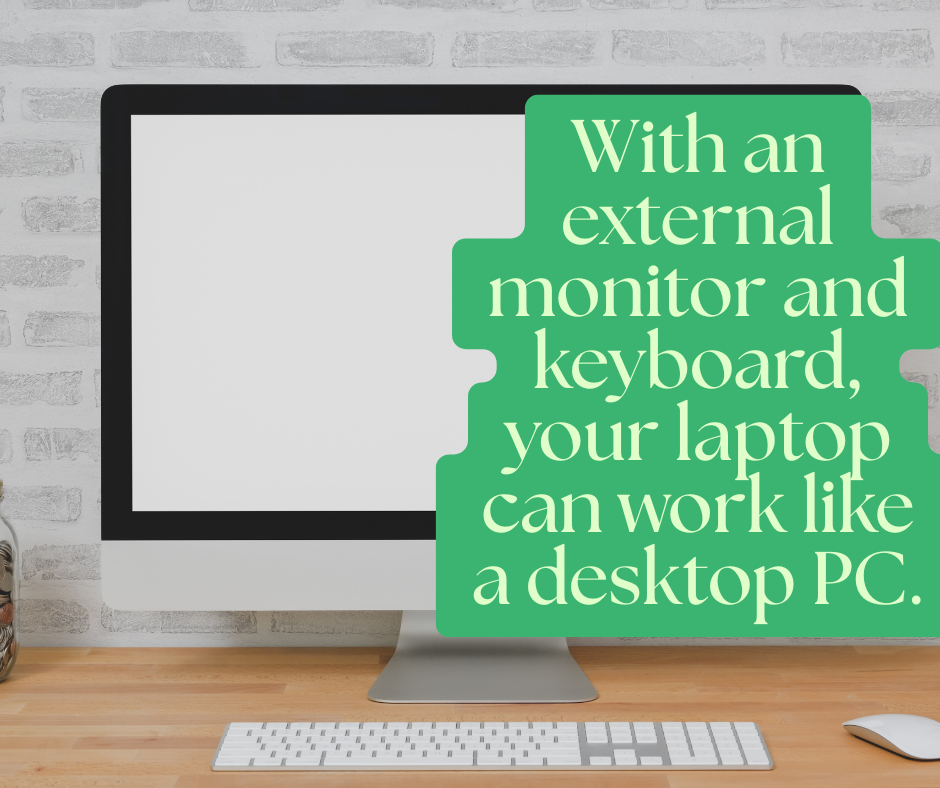
🛠️ How to Connect Your Laptop to an External Monitor
Follow these steps to bring your screenless laptop back to life:
1. Connect the External Monitor
Plug one end of the HDMI/VGA/USB-C cable into your laptop and the other into the monitor or TV.
2. Switch to External Display Mode
If your laptop screen is completely blank:
- Close the lid to force it into external display mode (this works on many Windows laptops).
- Or press Windows + P and select “Second screen only” (might need to do this blindly).
3. Use an External Keyboard and Mouse
Plug them into the USB ports or use wireless options. This gives you full control even if the laptop’s keyboard or touchpad is hard to access.
💡 Pro Tip: Use Remote Access If the Laptop Screen Is Partially Working
If your screen is flickering or partly visible:
- Enable Remote Desktop or Chrome Remote Desktop before it dies completely.
- Access your laptop from another PC or even your phone!
✅ Advantages of Using a Laptop Without a Screen
| Benefit | Description |
|---|---|
| Cost-effective | Saves money on repairs or replacements |
| Fast setup | You can get started in minutes |
| Backup access | Retrieve important files easily |
| Extended use | Keeps your device useful even after damage |

🧠 Bonus Tips
- 💾 Backup Your Data: Always keep backups just in case the hardware eventually fails.
- 🧹 Keep it Clean: A broken screen may still leak liquid or glass shards. Handle with care.
- 🔋 Check Battery Health: If your screen is broken, you might miss battery alerts.
🛒 Suggested Accessories
- External Monitor (24” or more) – Better viewing comfort
- Wireless Keyboard and Mouse Combo
- Laptop Docking Station – For extra USB and display ports
- Cooling Pad – Especially useful if the laptop is closed while in use
🧩 Final Thoughts
A broken laptop screen doesn’t have to slow you down. By simply connecting an external monitor and input devices, your laptop can function just like a desktop. This setup is perfect for students, remote workers, or anyone who needs a quick, affordable solution.
So don’t toss that laptop yet — just give it a second life as your personal desktop setup!
Also read about,








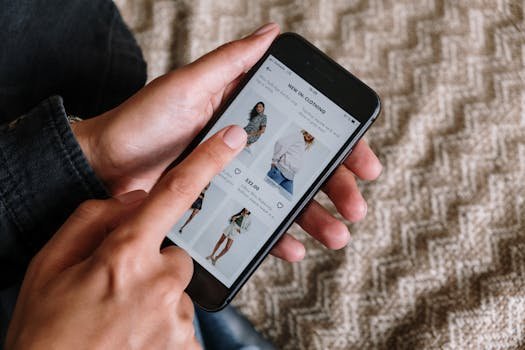



One Comment
Comments are closed.